How to increase max upload size in PHP with WHM
We have share in this tutorial help to increase max upload size in PHP with WHM.There are three settings within the PHP info file that are relevant to your upload limit.
1-memory_limit – This defines how much memory is allocated to PHP. You will simply need to ensure that this number is as high or higher than the upload limit you want to set.
2-post_max_size – This defines the maximum size that is handled in a POST request. We will need to set this to our new upload limit.
3-upload_max_filesize – This defines the maximum size for file uploads. This will also be set to our new upload limit.
Step 1- Login to WHM interface as root.
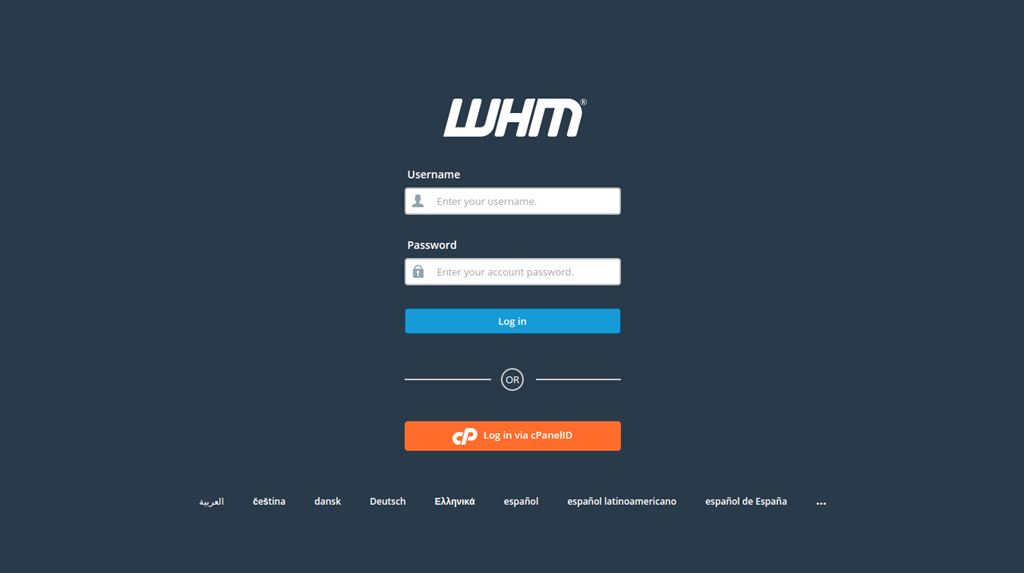 Step 2- Under “Service Configuration” Go to “PHP Configuration Editor” Click “Switch To Advanced Mode”
Step 2- Under “Service Configuration” Go to “PHP Configuration Editor” Click “Switch To Advanced Mode”
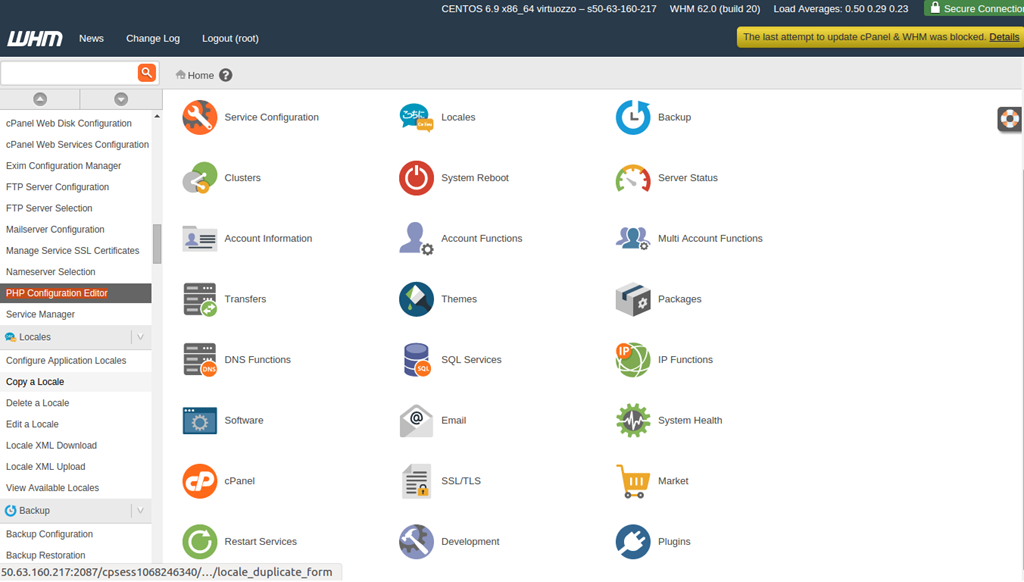
Step 3- change setting if you needed
i-“memory_limit” – change as needed
ii-“post_max_Size” – change as needed
iii-“upload_max_filesize” – change as needed
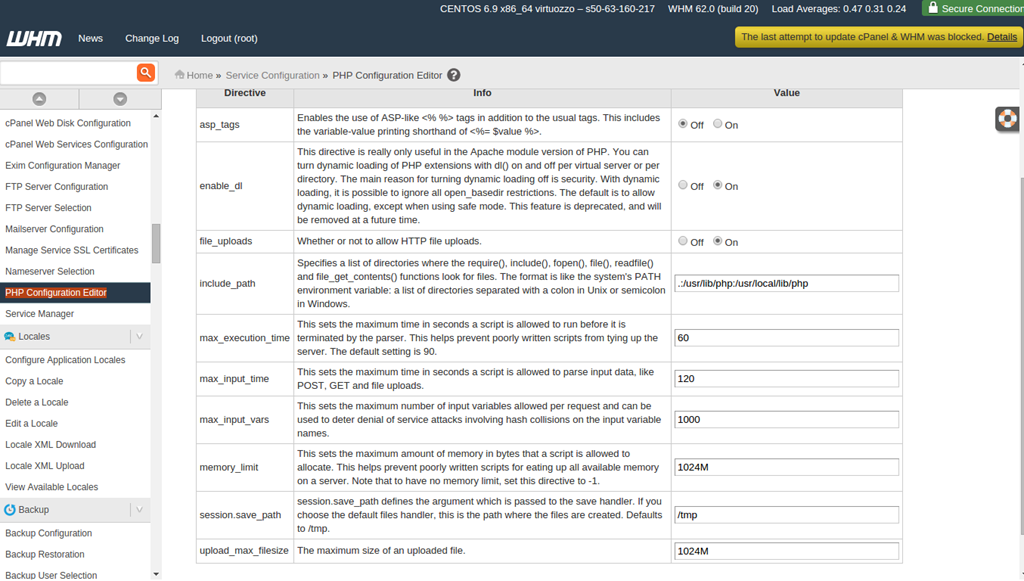
Step 4- Change to whatever! Click “Save”