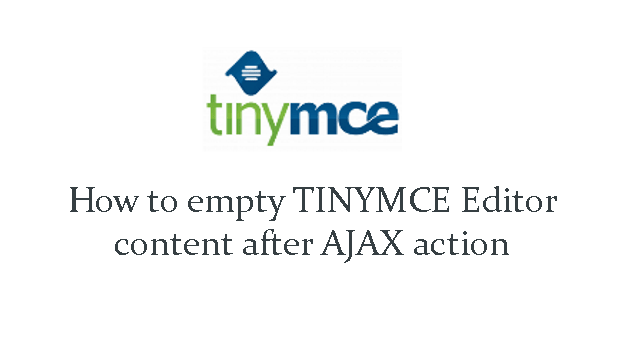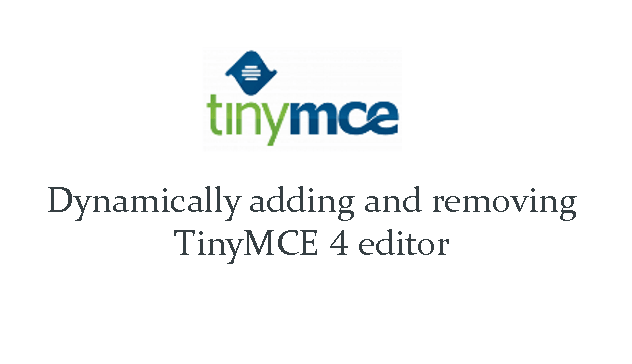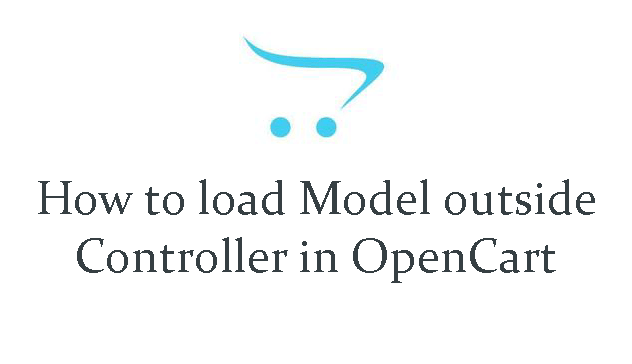We have share How to empty TINYMCE content after AJAX action with jQuery. Use the mceRemoveControl execCommand here.
I do this:
tinyMCE.init({
selector: "textarea#mceEditorID",
});
if ( typeof tinyMCE != 'undefined') {
tinyMCE.EditorManager.execCommand('mceFocus', true, 'mceEditorID');
[...]
Category: Tutorials
We have share How to dynamically adding and removing TinyMCE 4 editor.First configure TinyMCE editor.
Step 1: Following line add in HTML page
Step 2: Then add textarea in html page
Step 3: and then add js code
As of TinyMCE 4 the methods to remove and reinitialize an instance:
To add editor to a texta [...]
Let us see how to install laravel on windows xmapp. for this we need some server requirements, some of the software installation.
Following requirements:
PHP >= 5.6.4
OpenSSL PHP Extension
PDO PHP Extension
Mbstring PHP Extension
Tokenizer PHP Extension
XML PHP Extension
Below are the steps of How to install laravel on windows [...]
In this tutorial I am sharing the code how to delete duplicate entries from MySQL database based on a field_name.
Below SQL script creating table in a MYSQL database:
CREATE TABLE IF NOT EXISTS `product` (
`id` int(11) NOT NULL AUTO_INCREMENT,
`name` varchar(255) NOT NULL,
`item_code` varchar(255) NOT NULL,
`cat_id` int [...]
It is only one method that you need to copy, you would be best adding a method to the Cart class itself. The Cart class will work with the $this->db->query() calls as it already has $db assigned to it even though it is not a Controller/Model. In this post we have share load Model outside Controller in OpenCart.
Should you wish to do this, [...]
In this post We have share manage 301 Page redirects. If you rename pages of your website, a 301 redirect lets you automatically redirect visitors and search engine spiders to your new pages. Replace "old_page_url" with the name of your old Web page from which you want to redirect traffic and replace "new_page_url.html" with the name of the n [...]