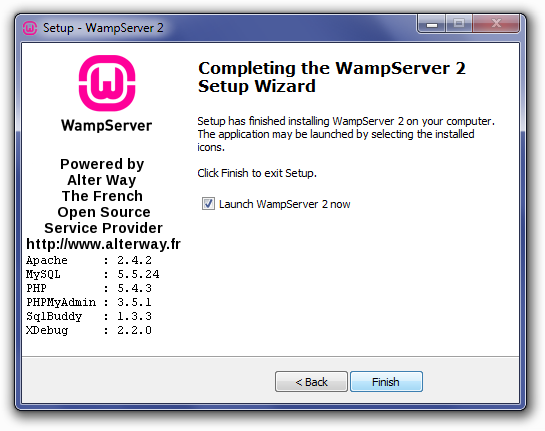How to install WAMP server on Window Operating System
WampServer is a local server package for Windows web development environment. It allows you to create dynamic web applications with Apache2, PHP and a MySQL database. PhpMyAdmin allows you to manage easily your databases. download link : WampServer
1. Downloading WampServer
First download the installer .exe file for the latest version of WampServer, and save the file to your machine.
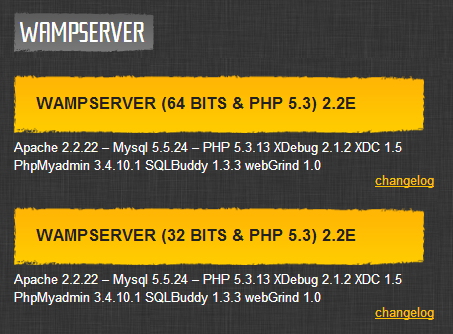
2. Installing WampServer
To start the installation process, open the folder where you saved the file, and double-click the installer .exe file then click Next button.
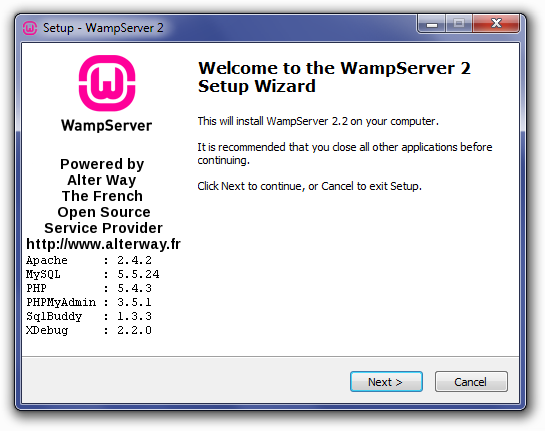
The second screen showing is License Agreement. Read the agreement, then check the radio button next to I accept the agreement, then click Next to continue.
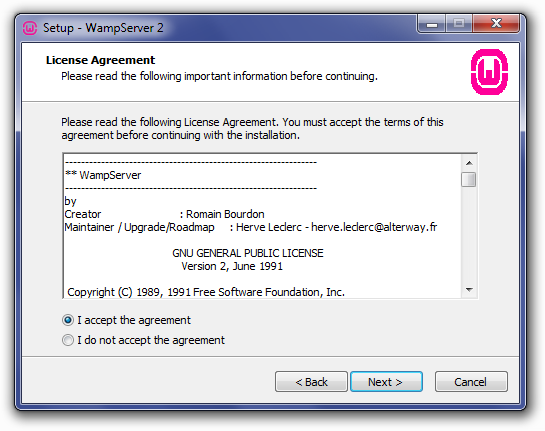
Select Destination Location to install WampServer, Click Next to continue.
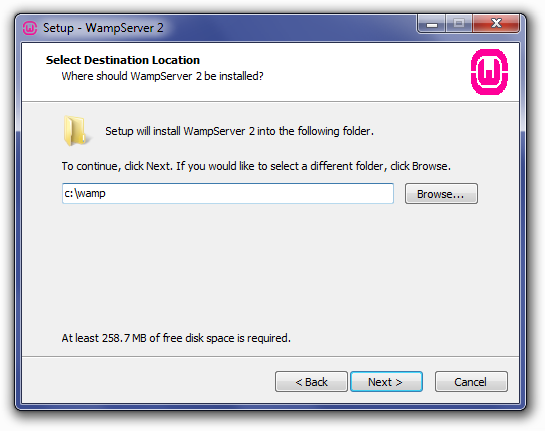
Select option then click Next to continue.
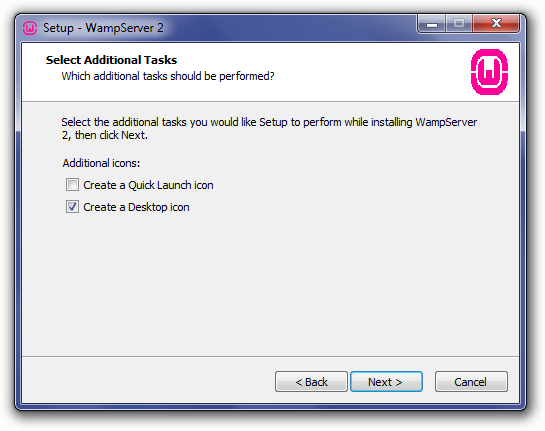
Next you will see Install screen. click Install to continue.
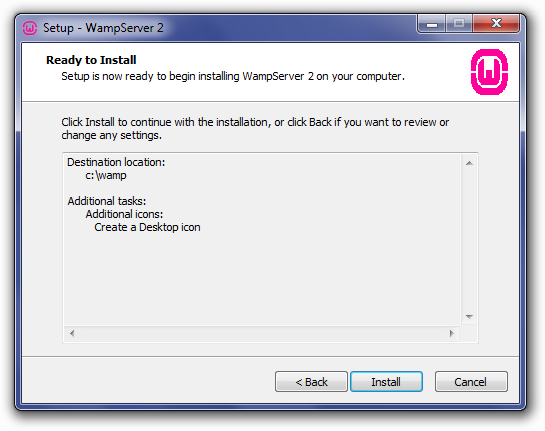
WampServer will begin installing your selected location.
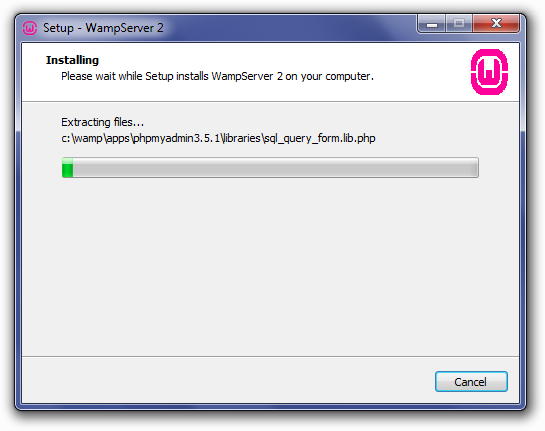
Select your default browser’s .exe file or other, then click Open to continue.
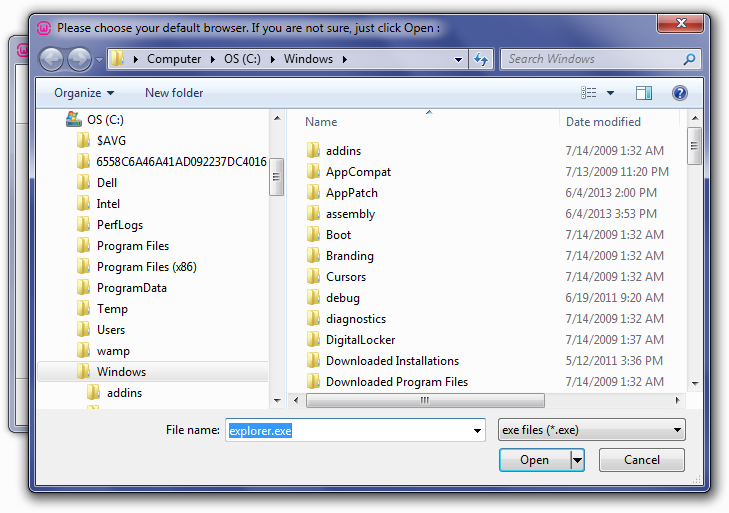
Click Next to continue.
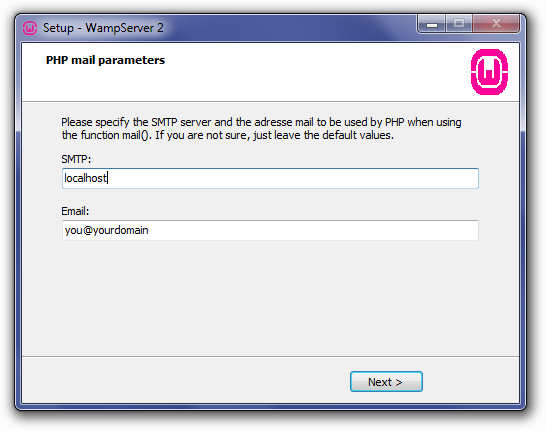
Final screen will now appear. Check the Launch WampServer Now box, then click Finish.