Manage Recurring/Subscription Payments using Stripe billing in PHP
A subscription is a product or service which is paid for periodically, rather than all at once. Subscriptions fees are usually charged for a consistent time period, typically in weeks, months, or years. Stripe is a system to accept payments via credit cards. Instead of you handling all the security compliance and banking transactions. In this tutorial, We have share how to integrate Manage Recurring/Subscription Payments using Stripe billing in PHP. This is a very simple example, you can just copy paste and change according to your requirement.
Step-1: Create a Stripe account and get API keys
- Create a Stripe account and login to the dashboard.
- Navigate to the Developers » API keys page.
- There is two type of standard API keys named secret key and publishable key.To show the Secret key, click on Reveal test key token button.
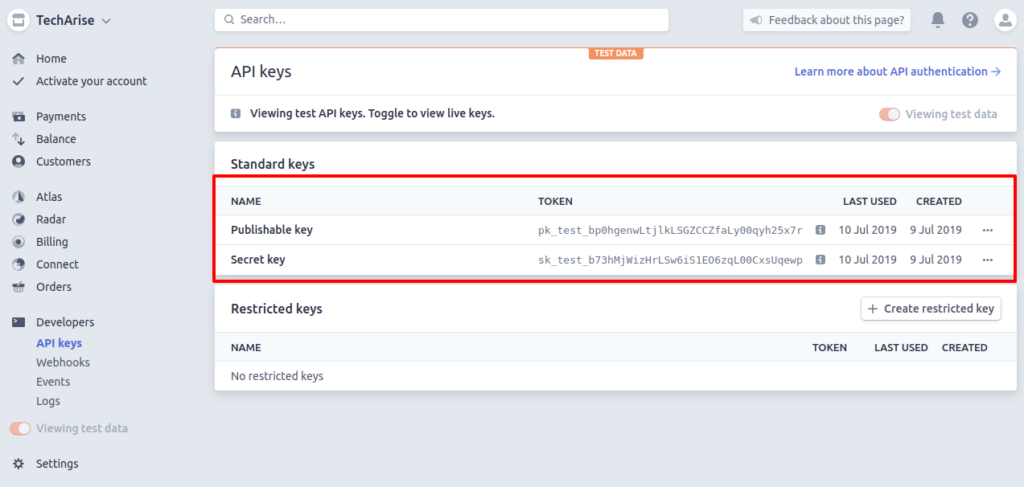
Before you get started, take a look at the folders and files structure of Manage Recurring/Subscription Payments using Stripe billing in PHP
- manage-subscription-payments-using-stripe-billing-in-php
- css
- style.css
- images
- templates
- header.php
- footer.php
- config.php
- index.php
- charge.php
- css
Step 2. JavaScript
You add Stripe Javascript code on your page.
|
1 2 3 4 5 6 7 8 9 10 11 12 13 14 |
<form action="charge.php" method="post" class="frmStripePayment"> <input name="plan" type="hidden" value="Starter Package<" /> <input name="interval" type="hidden" value="year" /> <input name="price" type="hidden" value="399.00" /> <input name="currency" type="hidden" value="usd" /> <script src="https://checkout.stripe.com/checkout.js" class="stripe-button" data-key="<?php echo STRIPE_PUBLISHABLE_KEY; ?>" data-name="STARTER PACKAGE" data-description="STARTER PACKAGE" data-panel-label="Pay Now" data-label="Get started" data-locale="auto"> </script> </form> |
Step 3: Create Product and Subscription Plan
|
1 2 3 4 5 6 7 8 9 10 11 12 13 |
<?php $plan = \Stripe\Plan::create(array( "product" => [ "name" => 'Name', "type" => "service" ], "nickname" => 'nick name', "interval" => 'year', "interval_count" => "1", "currency" => 'usd', "amount" => 100 , )); ?> |
Step 4: Create Customer
|
1 2 3 4 5 6 |
<?php $customer = \Stripe\Customer::create([ 'email' => <customer_email>, 'source' => <src_token>, ]); ?> |
Step 5: Create Subscription by Mapping the Plan to Customer
|
1 2 3 4 5 6 |
<?php $subscription = \Stripe\Subscription::create([ 'customer' => '', 'items' => [['plan' => '']], ]); ?> |
So let’s add both variables inside our config.php, like this:
|
1 2 3 4 |
<?php define('STRIPE_PUBLISHABLE_KEY', 'pk_test_bp0hgenwLtjlkLSGZCCZfaLy00qyh25x7r'); define('STRIPE_SECRET_KEY', 'sk_test_b73hMjWizHrLSw6iS1EO6zqL00CxsUqewp'); ?> |
Step 6: Handles subscription process
index.php
|
1 2 3 4 5 6 7 8 9 10 11 12 13 14 15 16 17 18 19 20 21 22 23 24 25 26 27 28 29 30 31 32 33 34 35 36 37 38 39 40 41 42 43 44 45 46 47 48 49 50 51 52 53 54 55 56 57 58 59 60 61 62 63 64 65 66 67 68 69 70 71 72 73 74 75 76 77 78 79 80 81 82 83 84 85 86 87 88 89 90 91 92 93 94 95 96 97 98 99 100 101 102 103 104 105 106 107 108 109 110 111 112 113 114 115 116 117 118 119 120 121 122 123 124 125 126 127 128 129 130 131 132 133 134 135 136 137 138 139 140 141 142 143 144 145 146 147 148 149 150 151 152 153 154 155 156 157 158 159 160 161 162 163 164 165 166 167 168 169 170 171 172 173 174 175 176 177 178 179 180 181 182 183 184 185 186 187 188 189 190 191 192 193 194 195 196 197 198 199 200 201 202 203 204 205 206 207 208 209 210 211 212 213 214 215 216 217 218 219 220 221 222 223 224 225 226 227 228 229 230 231 232 233 234 235 236 237 238 239 240 241 242 243 244 245 246 247 248 249 250 251 252 253 254 255 256 257 258 259 260 261 262 263 264 265 266 267 268 269 270 271 272 273 274 275 276 277 278 279 280 281 282 283 284 285 286 287 288 289 290 291 292 293 294 295 296 297 298 299 300 301 302 303 304 305 306 307 308 309 310 311 312 313 314 315 316 317 318 319 320 321 322 323 324 325 326 327 328 329 330 331 332 333 334 335 336 337 338 339 340 341 342 343 344 345 346 347 348 349 350 351 352 353 354 355 356 357 358 359 360 361 362 363 364 365 366 367 368 369 370 371 372 373 374 375 376 377 378 379 380 381 382 383 384 385 386 387 388 389 390 391 392 393 394 395 396 397 398 399 400 401 402 403 404 405 406 407 408 409 410 411 412 413 414 415 416 417 418 419 420 421 422 423 424 425 426 427 428 429 430 431 432 433 434 435 436 437 438 439 440 441 442 443 444 445 446 447 448 449 450 451 452 453 454 455 456 |
<?php require_once('config.php'); ?> <?php include('templates/header.php');?> <style type="text/css"> .pricing-plan li { border-bottom: 1px dotted #ededed; font-size: 16px; } .pricing-plan { font-family: "Montserrat", sans-serif; margin-bottom: 50px; } .pricing-plan .card-header { font-family: "Montserrat", sans-serif; font-weight: 900; text-transform: uppercase; } .card li { padding: 8px 0; } .set-price { background: #225b8b !important; color: #ffffff; } .starter { background: #2da2bc !important; color: #ffffff; } .advanced { background: #f79125 !important; color: #ffffff; } .business { background: #cc2836 !important; color: #ffffff; } .stripe-button-el { background-image: linear-gradient(#343a40,#343a40 85%,#343a40); } .stripe-button-el span { width: 227px; display: block; position: relative; padding: 0 12px; height: 40px; line-height: 40px; background: #343a40; background-image: -webkit-linear-gradient(#343a40,#343a40 85%,#343a40); background-image: -moz-linear-gradient(#343a40,#343a40 85%,#343a40); background-image: -ms-linear-gradient(#343a40,#343a40 85%,#343a40); background-image: -o-linear-gradient(#343a40,#343a40 85%,#343a40); background-image: -webkit-linear-gradient(#343a40,#343a40 85%,#343a40); background-image: -moz-linear-gradient(#343a40,#343a40 85%,#343a40); background-image: -ms-linear-gradient(#343a40,#343a40 85%,#343a40); background-image: -o-linear-gradient(#343a40,#343a40 85%,#343a40); background-image: linear-gradient(#343a40,#343a40 85%,#343a40); font-size: 16px; color: #fff; font-weight: bold; font-family: "Helvetica Neue",Helvetica,Arial,sans-serif; text-shadow: 0 -1px 0 rgba(0,0,0,0.25); -webkit-box-shadow: inset 0 1px 0 rgba(255,255,255,0.25); -moz-box-shadow: inset 0 1px 0 rgba(255,255,255,0.25); -ms-box-shadow: inset 0 1px 0 rgba(255,255,255,0.25); -o-box-shadow: inset 0 1px 0 rgba(255,255,255,0.25); box-shadow: inset 0 1px 0 rgba(255,255,255,0.25); -webkit-border-radius: 0px; -moz-border-radius: 0px; -ms-border-radius: 0px; -o-border-radius: 0px; border-radius: 0px; } </style> <section class="showcase"> <div class="container"> <div class="pb-2 mt-4 mb-2 border-bottom"> <h2>Manage Recurring/Subscription Payments using Stripe billing in PHP</h2> </div> <div class="pricing-plan card-group d-flex"> <div class="card set-price p-1 d-none d-lg-none d-lg-block"> <div class="card-header text-center pb-4 item" style="height: 180.2px;"> <h5 class="pt-3 text-white card-title"></h5> <span class="h1 text-white">Price</span> <p class="small text-white">No Hidden Costs</p> </div> <div class="card-body d-flex flex-column"> <ul class="list-unstyled text-right"> <li>Custom Design</li> <li>Choice of Layout</li> <li>Number of Pages Included</li> <li>Update and add pages (CMS)</li> <li>Mobile Friendly Design</li> <li>Homepage Banner Designs</li> <li>Professional Logo Design</li> <li>Search Engine Friendly</li> <li>Search Engine Submission</li> <li>Website Contact Form</li> <li>Built on Wordpress</li> <li>Search Engine Optimisation</li> <li>Website Visitor Statistics</li> <li>Full Website Ownership</li> <li>Google Maps Integration</li> <li>5GB SSD Disk Space</li> <li>5 Email Addresses</li> <li>Free Domain Name for 1 year</li> <li>Free Website hosting for 1 year</li> <li>UK Email Support</li> <li>Built in the UK, NO outsourcing</li> </ul> </div> </div> <div class="w-100 d-md-none mt-4"></div> <div class="card p-1 starter"> <div class="card-header text-center pb-4 item" style="height: 180.2px;"> <h5 class="pt-3 text-white card-title">Starter Package</h5> <span class="h1 text-white">$399</span> <p class="small text-white"> <form action="charge.php" method="post" class="frmStripePayment"> <input name="plan" type="hidden" value="Starter Package<" /> <input name="interval" type="hidden" value="year" /> <input name="price" type="hidden" value="399.00" /> <input name="currency" type="hidden" value="usd" /> <script src="https://checkout.stripe.com/checkout.js" class="stripe-button" data-key="<?php echo STRIPE_PUBLISHABLE_KEY; ?>" data-name="STARTER PACKAGE" data-description="STARTER PACKAGE" data-panel-label="Pay Now" data-label="Get started" data-locale="auto"> </script> </form> </p> </div> <div class="card-body d-flex flex-column"> <ul class="list-unstyled text-center"> <li> <span class="d-lg-none">Custom Design </span> <i class="fa fa-check" data-unicode="f00c"></i> </li> <li> <span class="d-lg-none">Choice of Layout </span> <i class="fa fa-check" data-unicode="f00c"></i> </li> <li>1 - 3 Pages</li> <li> <span class="d-lg-none">Update and add pages (CMS) </span> <i class="fa fa-check" data-unicode="f00c"></i> </li> <li> <span class="d-lg-none">Mobile Friendly Design </span> <i class="fa fa-check" data-unicode="f00c"></i></li> <li> <span class="d-lg-none">Homepage Banner Designs </span> 1</li> <li> <span class="d-lg-none">Professional Logo Design </span> <i class="fa fa-times" data-unicode="f00d"></i></li> <li> <span class="d-lg-none">Search Engine Friendly </span> <i class="fa fa-check" data-unicode="f00c"></i></li> <li> <span class="d-lg-none">Search Engine Submission </span> <i class="fa fa-check" data-unicode="f00c"></i></li> <li> <span class="d-lg-none">Website Contact Form </span> <i class="fa fa-check" data-unicode="f00c"></i></li> <li> <span class="d-lg-none">Built on Wordpress </span> <i class="fa fa-check" data-unicode="f00c"></i></li> <li> <span class="d-lg-none">Search Engine Optimisation </span> <i class="fa fa-check" data-unicode="f00c"></i></li> <li> <span class="d-lg-none">Website Visitor Statistics </span> <i class="fa fa-times" data-unicode="f00d"></i></li> <li> <span class="d-lg-none">Full Website Ownership </span> <i class="fa fa-check" data-unicode="f00c"></i></li> <li> <span class="d-lg-none">Google Maps Integration </span> <i class="fa fa-check" data-unicode="f00c"></i></li> <li> <span class="d-lg-none">5GB SSD Disk Space </span> <i class="fa fa-check" data-unicode="f00c"></i></li> <li> <span class="d-lg-none">5 Email Addresses </span> <i class="fa fa-check" data-unicode="f00c"></i></li> <li> <span class="d-lg-none">Free Domain Name for 1 year </span> <i class="fa fa-check" data-unicode="f00c"></i></li> <li> <span class="d-lg-none">Free Website hosting for 1 year </span> <i class="fa fa-check" data-unicode="f00c"></i></li> <li> <span class="d-lg-none">UK Telephone/Email Support </span> <i class="fa fa-check" data-unicode="f00c"></i></li> <li> <span class="d-lg-none">Built in the UK, NO outsourcing </span> <i class="fa fa-check" data-unicode="f00c"></i></li> </ul> <form action="charge.php" method="post" class="frmStripePayment"> <input name="plan" type="hidden" value="Starter Package<" /> <input name="interval" type="hidden" value="year" /> <input name="price" type="hidden" value="399.00" /> <input name="currency" type="hidden" value="usd" /> <script src="https://checkout.stripe.com/checkout.js" class="stripe-button" data-key="<?php echo STRIPE_PUBLISHABLE_KEY; ?>" data-name="STARTER PACKAGE" data-description="STARTER PACKAGE" data-panel-label="Pay Now" data-label="Get started" data-locale="auto"> </script> </form> </div> </div> <div class="w-100 d-md-none mt-4"></div> <div class="card advanced p-1"> <div class="card-header text-center pb-4 item" style="height: 180.2px;"> <h5 class="pt-3 text-white card-title">Advanced Package</h5> <span class="h1 text-white">$799</span> <p class="small text-white"> <form action="charge.php" method="post" class="frmStripePayment"> <input name="plan" type="hidden" value="Advanced Package<" /> <input name="interval" type="hidden" value="year" /> <input name="price" type="hidden" value="799.00" /> <input name="currency" type="hidden" value="usd" /> <script src="https://checkout.stripe.com/checkout.js" class="stripe-button" data-key="<?php echo STRIPE_PUBLISHABLE_KEY; ?>" data-name="ADVANCED PACKAGE" data-description="ADVANCED PACKAGE" data-panel-label="Pay Now" data-label="Get started" data-locale="auto"> </script> </form> </p> </div> <div class="card-body d-flex flex-column"> <ul class="list-unstyled text-center"> <li> <span class="d-lg-none">Custom Design </span> <i class="fa fa-check" data-unicode="f00c"></i> </li> <li> <span class="d-lg-none">Choice of Layout </span> <i class="fa fa-check" data-unicode="f00c"></i> </li> <li>3 - 6 Pages</li> <li> <span class="d-lg-none">Update and add pages (CMS) </span> <i class="fa fa-check" data-unicode="f00c"></i> </li> <li> <span class="d-lg-none">Mobile Friendly Design </span> <i class="fa fa-check" data-unicode="f00c"></i></li> <li> <span class="d-lg-none">Homepage Banner Designs </span> 1</li> <li> <span class="d-lg-none">Professional Logo Design </span> <i class="fa fa-check" data-unicode="f00c"></i></li> <li> <span class="d-lg-none">Search Engine Friendly </span> <i class="fa fa-check" data-unicode="f00c"></i></li> <li> <span class="d-lg-none">Search Engine Submission </span> <i class="fa fa-check" data-unicode="f00c"></i></li> <li> <span class="d-lg-none">Website Contact Form </span> <i class="fa fa-check" data-unicode="f00c"></i></li> <li> <span class="d-lg-none">Built on Wordpress </span> <i class="fa fa-check" data-unicode="f00c"></i></li> <li> <span class="d-lg-none">Search Engine Optimisation </span> <i class="fa fa-check" data-unicode="f00c"></i></li> <li> <span class="d-lg-none">Website Visitor Statistics </span> <i class="fa fa-check" data-unicode="f00c"></i></li> <li> <span class="d-lg-none">Full Website Ownership </span> <i class="fa fa-check" data-unicode="f00c"></i></li> <li> <span class="d-lg-none">Google Maps Integration </span> <i class="fa fa-check" data-unicode="f00c"></i></li> <li> <span class="d-lg-none">5GB SSD Disk Space </span> <i class="fa fa-check" data-unicode="f00c"></i></li> <li> <span class="d-lg-none">5 Email Addresses </span> <i class="fa fa-check" data-unicode="f00c"></i></li> <li> <span class="d-lg-none">Free Domain Name for 1 year </span> <i class="fa fa-check" data-unicode="f00c"></i></li> <li> <span class="d-lg-none">Free Website hosting for 1 year </span> <i class="fa fa-check" data-unicode="f00c"></i></li> <li> <span class="d-lg-none">UK Telephone/Email Support </span> <i class="fa fa-check" data-unicode="f00c"></i></li> <li> <span class="d-lg-none">Built in the UK, NO outsourcing </span> <i class="fa fa-check" data-unicode="f00c"></i></li> </ul> <form action="charge.php" method="post" class="frmStripePayment"> <input name="plan" type="hidden" value="Advanced Package<" /> <input name="interval" type="hidden" value="year" /> <input name="price" type="hidden" value="799.00" /> <input name="currency" type="hidden" value="usd" /> <script src="https://checkout.stripe.com/checkout.js" class="stripe-button" data-key="<?php echo STRIPE_PUBLISHABLE_KEY; ?>" data-name="ADVANCED PACKAGE" data-description="ADVANCED PACKAGE" data-panel-label="Pay Now" data-label="Get started" data-locale="auto"> </script> </form> </div> </div> <div class="w-100 d-md-none mt-4"></div> <div class="card business p-1"> <div class="card-header text-center pb-4 item" style="height: 180.2px;"> <h5 class="pt-3 text-white card-title">Business Package</h5> <span class="h1 text-white">$999</span> <p class="small text-white"> <form action="charge.php" method="post" class="frmStripePayment"> <input name="plan" type="hidden" value="Business Package<" /> <input name="interval" type="hidden" value="year" /> <input name="price" type="hidden" value="999.00" /> <input name="currency" type="hidden" value="usd" /> <script src="https://checkout.stripe.com/checkout.js" class="stripe-button" data-key="<?php echo STRIPE_PUBLISHABLE_KEY; ?>" data-name="BUSINESS PACKAGE" data-description="BUSINESS PACKAGE" data-panel-label="Pay Now" data-label="Get started" data-locale="auto"> </script> </form> </p> <br /> </div> <div class="card-body d-flex flex-column"> <ul class="list-unstyled text-center"> <li> <span class="d-lg-none">Custom Design </span> <i class="fa fa-check" data-unicode="f00c"></i> </li> <li> <span class="d-lg-none">Choice of Layout </span> <i class="fa fa-check" data-unicode="f00c"></i> </li> <li>6 - 9 Pages</li> <li> <span class="d-lg-none">Update and add pages (CMS) </span> <i class="fa fa-check" data-unicode="f00c"></i> </li> <li> <span class="d-lg-none">Mobile Friendly Design </span> <i class="fa fa-check" data-unicode="f00c"></i></li> <li> <span class="d-lg-none">Homepage Banner Designs </span> 1</li> <li> <span class="d-lg-none">Professional Logo Design </span> <i class="fa fa-check" data-unicode="f00c"></i></li> <li> <span class="d-lg-none">Search Engine Friendly </span> <i class="fa fa-check" data-unicode="f00c"></i></li> <li> <span class="d-lg-none">Search Engine Submission </span> <i class="fa fa-check" data-unicode="f00c"></i></li> <li> <span class="d-lg-none">Website Contact Form </span> <i class="fa fa-check" data-unicode="f00c"></i></li> <li> <span class="d-lg-none">Built on Wordpress </span> <i class="fa fa-check" data-unicode="f00c"></i></li> <li> <span class="d-lg-none">Search Engine Optimisation </span> <i class="fa fa-check" data-unicode="f00c"></i></li> <li> <span class="d-lg-none">Website Visitor Statistics </span> <i class="fa fa-check" data-unicode="f00c"></i></li> <li> <span class="d-lg-none">Full Website Ownership </span> <i class="fa fa-check" data-unicode="f00c"></i></li> <li> <span class="d-lg-none">Google Maps Integration </span> <i class="fa fa-check" data-unicode="f00c"></i></li> <li> <span class="d-lg-none">5GB SSD Disk Space </span> <i class="fa fa-check" data-unicode="f00c"></i></li> <li> <span class="d-lg-none">5 Email Addresses </span> <i class="fa fa-check" data-unicode="f00c"></i></li> <li> <span class="d-lg-none">Free Domain Name for 1 year </span> <i class="fa fa-check" data-unicode="f00c"></i></li> <li> <span class="d-lg-none">Free Website hosting for 1 year </span> <i class="fa fa-check" data-unicode="f00c"></i></li> <li> <span class="d-lg-none">UK Telephone/Email Support </span> <i class="fa fa-check" data-unicode="f00c"></i></li> <li> <span class="d-lg-none">Built in the UK, NO outsourcing </span> <i class="fa fa-check" data-unicode="f00c"></i></li> </ul> <form action="charge.php" method="post" class="frmStripePayment"> <input name="plan" type="hidden" value="Business Package<" /> <input name="interval" type="hidden" value="year" /> <input name="price" type="hidden" value="999.00" /> <input name="currency" type="hidden" value="usd" /> <script src="https://checkout.stripe.com/checkout.js" class="stripe-button" data-key="<?php echo STRIPE_PUBLISHABLE_KEY; ?>" data-name="BUSINESS PACKAGE" data-description="BUSINESS PACKAGE" data-panel-label="Pay Now" data-label="Get started" data-locale="auto"> </script> </form> </div> </div> </div> </div> </section> <?php include('templates/footer.php') ?> |
charge.php
|
1 2 3 4 5 6 7 8 9 10 11 12 13 14 15 16 17 18 19 20 21 22 23 24 25 26 27 28 29 30 31 32 33 34 35 36 37 38 39 40 41 42 43 44 45 46 47 48 49 50 51 52 53 54 55 56 57 58 59 |
<?php require_once('config.php'); require_once("vendor/autoload.php"); \Stripe\Stripe::setApiKey(STRIPE_SECRET_KEY); $token = $_POST['stripeToken']; $email = $_POST['stripeEmail']; $plan = $_POST['plan']; $interval = $_POST['interval']; $price = $_POST['price']; $currency = $_POST['currency']; $time = time(); $plan = \Stripe\Plan::create(array( "product" => [ "name" => $plan, "type" => "service" ], "nickname" => $plan, "interval" => $interval, "interval_count" => "1", "currency" => $currency, "amount" => ($price*100) , )); $customer = \Stripe\Customer::create([ 'email' => $email, 'source' => $token, ]); $subscription = \Stripe\Subscription::create(array( "customer" => $customer->id, "items" => array( array( "plan" => $plan->id, ), ), )); ?> <?php include('templates/header.php');?> <section class="showcase"> <div class="container"> <div class="pb-2 mt-4 mb-2 border-bottom"> <h2>Manage Recurring/Subscription Payments using Stripe billing in PHP</h2> </div> <div class="text-center"> <h1 class="display-3">Thank You!</h1> <h3>Successfully charged $<?php print $price;?>!</h3> <p class="lead"><strong>Please check your email</strong> for further instructions on how to complete your account setup.</p> <hr> <p> Having trouble? <a href="mailto:info@webhaunt.com">Contact us</a> </p> <p class="lead"> <a class="btn btn-primary btn-sm" href="http://localhost/wh/manage-subscription-payments-using-stripe-billing-in-php" role="button">Continue to homepage</a> </p> </div> </div> </section> <?php include('templates/footer.php');?> |
Create
header.php and footer.php section of the webpage. The Bootstrap library is used to provide a better UI, so, include it in the header and footer section.header.php
|
1 2 3 4 5 6 7 8 9 10 11 12 13 14 15 16 17 18 19 20 21 22 23 24 25 26 27 28 29 30 31 32 33 34 35 36 37 38 39 40 41 42 43 44 45 |
<!DOCTYPE html> <html lang="en"> <head> <link rel="canonical" href="https://www.webhaunt.com/" /> <meta name="author" content="WebHaunt"> <meta charset="utf-8"> <meta name="viewport" content="width=device-width, initial-scale=1, shrink-to-fit=no"> <meta name="description" content=""> <meta name="author" content=""> <link rel="icon" href="https://webhaunt.com/wp-content/uploads/2016/11/webhaunt-150x142.png" sizes="32x32" /> <link rel="icon" href="https://webhaunt.com/wp-content/uploads/2016/11/webhaunt.png" sizes="192x192" /> <link rel="apple-touch-icon-precomposed" href="https://webhaunt.com/wp-content/uploads/2016/11/webhaunt.png" /> <meta name="msapplication-TileImage" content="https://webhaunt.com/wp-content/uploads/2016/11/webhaunt.png" /> <title>Manage Recurring/Subscription Payments using Stripe billing in PHP | Web Haunt</title> <!-- Bootstrap core CSS --> <link rel="stylesheet" href="https://cdnjs.cloudflare.com/ajax/libs/twitter-bootstrap/4.3.1/css/bootstrap.min.css" /> <!-- Custom fonts for this template --> <link rel="stylesheet" href="https://cdnjs.cloudflare.com/ajax/libs/font-awesome/5.7.2/css/all.min.css" /> <link rel="stylesheet" href="https://cdnjs.cloudflare.com/ajax/libs/simple-line-icons/2.4.1/css/simple-line-icons.css" /> <link href="https://fonts.googleapis.com/css?family=Lato:300,400,700,300italic,400italic,700italic" rel="stylesheet" type="text/css"> <!-- Custom styles for this template --> <link href="css/style.css" rel="stylesheet"> </head> <body> <!-- Navigation --> <nav class="navbar navbar-expand-lg navbar-dark bg-dark static-top header-bg-dark" style="background: ##FFFFFF!;"> <div class="container"> <a class="navbar-brand font-weight-bold" href="https://webhaunt.com"><h1>Web Haunt</h1></a> <button class="navbar-toggler" type="button" data-toggle="collapse" data-target="#navbarResponsive" aria-controls="navbarResponsive" aria-expanded="false" aria-label="Toggle navigation"> <span class="navbar-toggler-icon"></span> </button> <div class="collapse navbar-collapse" id="navbarResponsive"> <ul class="navbar-nav ml-auto"> <li class="nav-item active"> <a class="nav-link" href="https://webhaunt.com/">Home <span class="sr-only">(current)</span> </a> </li> <li class="nav-item"> <a class="nav-link" href="https://webhaunt.com/php-script-free-demo/">LIVE DEMO</a> </li> </ul> </div> </div> </nav> |
footer.php
|
1 2 3 4 5 6 7 8 9 10 11 12 13 14 15 16 17 18 19 20 21 22 23 24 25 26 27 28 29 30 31 32 33 34 35 36 37 38 39 40 41 42 43 44 45 46 47 48 49 50 51 52 |
<!-- Footer --> <footer class="footer bg-light footer-bg-dark"> <div class="container"> <div class="row"> <div class="col-lg-6 h-100 text-center text-lg-left my-auto"> <ul class="list-inline mb-2"> <li class="list-inline-item"> <a href="#">About</a> </li> <li class="list-inline-item">⋅</li> <li class="list-inline-item"> <a href="#">Contact</a> </li> <li class="list-inline-item">⋅</li> <li class="list-inline-item"> <a href="#">Terms of Use</a> </li> <li class="list-inline-item">⋅</li> <li class="list-inline-item"> <a href="#">Privacy Policy</a> </li> </ul> <p class="small mb-4 mb-lg-0" style="color: #E6ECF0;">Copyright © 2017 - <?php print date('Y', time());?> <a style="color: #E6ECF0;" href="https://webhaunt.com/">WEBHAUNT.COM</a> All rights reserved.</p> </div> <div class="col-lg-6 h-100 text-center text-lg-right my-auto"> <ul class="list-inline mb-0"> <li class="list-inline-item mr-3"> <a href="#"> <i class="fab fa-facebook fa-2x fa-fw"></i> </a> </li> <li class="list-inline-item mr-3"> <a href="#"> <i class="fab fa-twitter-square fa-2x fa-fw"></i> </a> </li> <li class="list-inline-item"> <a href="#"> <i class="fab fa-instagram fa-2x fa-fw"></i> </a> </li> </ul> </div> </div> </div> </footer> <!-- Bootstrap core JavaScript --> <script src="https://cdnjs.cloudflare.com/ajax/libs/jquery/3.3.1/jquery.min.js"></script> <script src="https://cdnjs.cloudflare.com/ajax/libs/twitter-bootstrap/4.3.1/js/bootstrap.bundle.min.js"></script> </body> </html> |